Real-Time Computing
For Human Computer Interfacing
November 4, 2002
Perry R. Cook, Princeton University
Jump to Expanded Lecture Notes
or Text Only Version of Expanded Lecture Notes
I. What's Real-Time? Some Definitions
Card Oriented Batch | 100-10000s |
Keyboard Oriented Batch | 1-100s |
Interactive Computing | 1-10s |
Online Inquiry and Transactions | 1-10s |
Message Switching | 0.1-10s |
Data Acquisition and Control | 0.01-10s |
Ib. What's Real-Time? Continued
What do the Computer Companies Say?
- SGI: Media Playback is Synchronizable
to 1 Audio Sample
- Windows: Graphics Display Looks Smooth,
Audio Doesn't Click too Much
Prerecorded Game Sounds Play Quickly
- Apple, NeXT, Others: Still different definitions.
- Computer Company Definitions Typically Say Little
About Latency Guarantees!
to 1 Audio Sample
Audio Doesn't Click too Much
Prerecorded Game Sounds Play Quickly
About Latency Guarantees!
Ic. What's Real-Time? Continued
What do the Controls/Robotics People Say?
- Systems Function Under Time Constraints
- Imposed by External Processes
- Scheduling and Resource Allocation Guarantees
- Synchronous, or Guaranteed Timings (Stability)
II. Controls Systems vs. Media Delivery
Media Delivery:
- Make it look/sound smooth, degrade gracefully
- No clicks or pops in audio, no jerks in video.
Control Systems:
- Close a feedback loop with sensors and motors.
- Guarantee STABILITY.
HCI is Both:
We're really interested in combining two areas. We want to get user input,
process it in a timely fashion, and display something smoothly and convincingly
(with small or controllable delay) in response. The human and computer make
a complete feedback system. Many modern HCI applications are active
feedback control systems, and thus stability can be a consideration.
- Make it look/sound smooth, degrade gracefully
- No clicks or pops in audio, no jerks in video.
Control Systems:
- Close a feedback loop with sensors and motors.
- Guarantee STABILITY.
HCI is Both:
We're really interested in combining two areas. We want to get user input,
process it in a timely fashion, and display something smoothly and convincingly
(with small or controllable delay) in response. The human and computer make
a complete feedback system. Many modern HCI applications are active
feedback control systems, and thus stability can be a consideration.
III. Control Systems
- A Classic Feedback Control System
- Feedback allows system to control itself
- Human sets desired state, but is not part of feedback
- Must worry about stability of feedback systems
- What are some systems where human is part of feedback?
IIIb. Control Systems
- Humans in the Feedback Loop:
- Cars and things you steer
- Musical Instruments (some, but not all)
- Theremin
- Brass
- Bowed
IIIc. Control Systems
- Car:
- Actuator: Steering system
- Mechanical System: Car, Wheels, Tires
- Human:
- Sensor: Visual Sensors (maybe more!)
- Controller: Brain and Arms
A More General Picture of a Feedback Control System:
IIId. Some Feedback Control Systems with Humans
- Broom Balancing
- Actuator: Hand
- System: Physics of Broomstick
- Sensor: Visual/Tactile/Kinesthetic
- Controller: Human
- Actuator: Hand/Joystick
- System: Computer running game software
- Sensor: Visual (auditory) System(s)
- Controller: Human
- Actuator: Hands
- System: Theremin electronics
- Sensor: Auditory
- Controller: Human
Video Game
Theremin
IIIe. Diagram of Control System with Human
- Problems:
- Latency
- Overcompensation, stability (gain)
- Feedback means possibility for instability
- System Delay (VR Sickness)
- Sampling and measurement errors
- Human overcompensation
- Variable Reaction time (attention, ...)
- Resolution
- Training
IV. Synchronous vs. Asynchronous Models
Polled vs. Interrupt Operation
Polled vs. Interrupt Operation
- Synchronous Real-Time
- Based on time-ordered external events.
Processor responds instantaneously to events.
(or time between events >> response time) - Asynchronous Real-Time
- Events at times indexed on the real numbers.
System responds within specified bounds.
V. Data and Processing Models
- Queues and Scheduling:
- FIFOs (fixed priority)
- Priority-based
- Interrupts:
- Single Priority
- Multi-Level
- Nestable
- Hardware vs. Software
Vb. Data and Processing Models Continued
- Process/Device Communication:
- Shared Memory
- Messages
- DMA
- Multi-Bus/Ring/Star/Common Bus
- Input/Output Buffers
- Ping Pong
- Single with Hi/Low Water
VI. Complexity!!!
Online: Scheduling, Interrupt Handling, Load Monitoring, ..Development: Debugging, Optimization, Profiling, ..
=> Need for an Operating System
VxWorks | . |
OS-9 | . |
VRTX | . |
LynxOS | . |
Chimera: | MC680x0 |
RT Mach | 80960, 80486, MIPS R3000 |
DSP/Media Processor Real-Time OS:
IBM MWave/OS | MWAVE DSP |
AT&T VCOS | DSP3210 |
SPOX | TICX0, Motorola 56x, ADI 21x |
VII. Multiple Processes
One Common Software Model:- Main Loop
- Polls Non-Critical Inputs
- (Maybe) Services Queue
- Waits Around a Lot
- Interrupt Service Routines (ISRs)
- Respond Instantaneously
- Typically Very Short
Queue Servicing Can Also Be Done on a Clocked ISR
VIIb. Multiple Processors
Why?- Segments and Isolates the Problems
- Improves Response Times
- Saves Cost
- Can Increase Complexity and Indeterminacy
- Can Degrade Response Times
Symmetric Processors (all the same type) or Not
May Share Memory or Not
May Run Synchronously or Not
VIII. DSP and DSPs
What's a DSP?
- Processor good for DSP algorithms
- Filters
- FFT's
- Matrix and Vector Math
- Fast (Single Cycle) Multiplies +
- Optimized Data Paths (2+ operands)
- Address Generation Hardware:
- Pointer Arithmetic
- Modulo incrementing/decrementing
- Bit Reversing
- Increment/Decrement by N
- I/O Support (A/D and D/A, Host Communication)
VIIIb. What are DSPs used for?
Applications:
- Data Compression/Decompression
- Telephony (MODEMS)
- Audio Processing
- Audio Synthesis
- Speech Synthesis/Recognition
- 3D Audio
- 3D Graphics
- More suitable
- Frees up less suitable processors
- $$$$$
- Interactivity (latency, time)
- Hard to develop for
- Communications with other processors
- Data flow
- Synchronization
VIIIc. DSP -> Media Processors -> Media Extensions
Media Processors:
- Combine Video, Audio, and more
- Share memory between these types
- Split ALU and data paths into smaller sub-units
Media Data Types:
- Video: 8 bit data, lots of it
- Audio: 16+ bits, less of it
- Compressed media: Varies
- Combine Video, Audio, and more
- Share memory between these types
- Split ALU and data paths into smaller sub-units
- Media Data Types:
- Video: 8 bit data, lots of it
- Audio: 16+ bits, less of it
- Compressed media: Varies
This leads also to "Media Extensions" on Hosts
- Single cycle multiplies
- Fixed Pt. Extensions
- Use existing floating point regs,
but do parallel fixed point ops. - Examples: MMX, VIS, HP Media Extensions
VIIId. DSP Trends
Trends for General DSPs:
- DMA, Local Memory Interfaces
- Supports I/O
- Supports Host Communication
- Supports Data Transfer
- Speeds go up some, but not as much as hosts
- Multi Processor support (SHARC, C40)
Trends for Media Processors:
- Multi function
- Don't know yet
Trends for Host Based DSP:
- Media Extensions
IX. Microcontrollers
- Microcontrollers Historically:
- Small Words and Integer Math
- Low Level Language
- Hardware Interrupt Capabilities
- Peripheral Devices for Inputs
- Low Cost
- Modern Microcontrollers:
- Small Words (relatively) Integer Math (or not)
- Higher Level Language Support
- Peripheral Inputs Integrated
- Low Cost
IXb. Microcontrollers Continued
- Old: H8 (Minuteman missles), 68xx, 65xx, Zx, 80x
- 8 bit data, 8 bit instruction, 2+K address
- Clock Rate: 1-2 MHz
- Language and Interface: Assembler via TTY
- System cost: $100.00
- New:
-
PIC Chip ($4-10.00)
-
BASIC Stamp = PIC + More
- 16 bit data, high level instructions, 2K memory
- Clock Rate: 4-20 MHz
- Language and Interface: BASIC via PC Serial Port
- System cost: $10-35.00
Simple Basic Stamp II Program Example
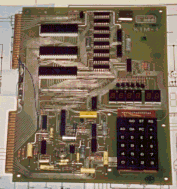
The KIM-1 microcomputer, 1977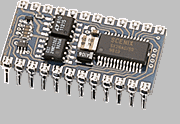
Basic Stamp II SX, 1998
X. Micro/DSP/Host Real-time Processing Examples
- Basic Stamp Programming Env.
- Micro -> Micro+DSP via MIDI
- Micro -> Host via MIDI
Some Web References:
Educational Research Groups and Projects:
U. Michigan Real-Time Computing Lab
Carnegie Melon Real-Time Groups
Commercial:
From Artesyn: Choosing an OS
and
Choosing a Processor
Resource List
Compiled by E. Douglas Jensen
Some Non-Web References Made from Dead Trees:
"Real-time programming : neglected topics"
Caxton C. Foster.
Reading, Mass. : Addison-Wesley Pub. Co., c1981.
"Real-time software for control : program examples in C"
David M. Auslander, Cheng H. Tham.
Englewood Cliffs, N.J. : Prentice Hall, c1990.
"Real-time systems, Specification, Verification, and Analysis,"
Mathai Joseph, ed.
Englewood Cliffs, N.J. : Prentice Hall, 1996
"Introduction to Real-time Software Design,"
S.T. Allworth and R.N. Zobel
New York, Springer Verlag, 1989
* Permission to make digital or hard copies of part or all
of this work for personal or classroom use is granted with
or without fee provided that copies are not made or dis-
tributed for profit or commercial advantage and that copies
bear this notice and full citation on the first page. To copy
otherwise,to republish, to post on services, or to redistribute
to lists, requires specific permission and/or a fee.
- Small Words and Integer Math
- Low Level Language
- Hardware Interrupt Capabilities
- Peripheral Devices for Inputs
- Low Cost
- Small Words (relatively) Integer Math (or not)
- Higher Level Language Support
- Peripheral Inputs Integrated
- Low Cost
IXb. Microcontrollers Continued
- Old: H8 (Minuteman missles), 68xx, 65xx, Zx, 80x
- 8 bit data, 8 bit instruction, 2+K address
- Clock Rate: 1-2 MHz
- Language and Interface: Assembler via TTY
- System cost: $100.00
- New:
-
PIC Chip ($4-10.00)
-
BASIC Stamp = PIC + More
- 16 bit data, high level instructions, 2K memory
- Clock Rate: 4-20 MHz
- Language and Interface: BASIC via PC Serial Port
- System cost: $10-35.00
- 8 bit data, 8 bit instruction, 2+K address
- Clock Rate: 1-2 MHz
- Language and Interface: Assembler via TTY
- System cost: $100.00
-
PIC Chip ($4-10.00)
-
BASIC Stamp = PIC + More
- 16 bit data, high level instructions, 2K memory
- Clock Rate: 4-20 MHz
- Language and Interface: BASIC via PC Serial Port
- System cost: $10-35.00
Simple Basic Stamp II Program Example
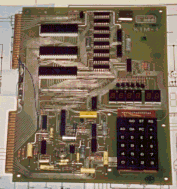 The KIM-1 microcomputer, 1977 |
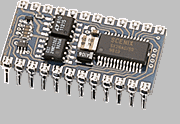
Basic Stamp II SX, 1998 |
X. Micro/DSP/Host Real-time Processing Examples
- Basic Stamp Programming Env.
- Micro -> Micro+DSP via MIDI
- Micro -> Host via MIDI
Some Web References:
Educational Research Groups and Projects:
U. Michigan Real-Time Computing Lab
Carnegie Melon Real-Time Groups
Commercial:
From Artesyn: Choosing an OS and Choosing a Processor
Resource List Compiled by E. Douglas Jensen
Some Non-Web References Made from Dead Trees:
"Real-time programming : neglected topics"
Caxton C. Foster.
Reading, Mass. : Addison-Wesley Pub. Co., c1981.
"Real-time software for control : program examples in C"
David M. Auslander, Cheng H. Tham.
Englewood Cliffs, N.J. : Prentice Hall, c1990.
"Real-time systems, Specification, Verification, and Analysis,"
Mathai Joseph, ed.
Englewood Cliffs, N.J. : Prentice Hall, 1996
"Introduction to Real-time Software Design,"
S.T. Allworth and R.N. Zobel
New York, Springer Verlag, 1989
* Permission to make digital or hard copies of part or all
of this work for personal or classroom use is granted with
or without fee provided that copies are not made or dis-
tributed for profit or commercial advantage and that copies
bear this notice and full citation on the first page. To copy
otherwise,to republish, to post on services, or to redistribute
to lists, requires specific permission and/or a fee.